If a Person has their family history on a PC (on Legacy), and obtains an Apple Computer, how can they transfer their history on to the Apple, given that Legacy does not support Apple? (well not the free version)
Unconfigured Ad Widget
Collapse
Announcement
Collapse
No announcement yet.
PC V Apple (How to transfer)
Collapse
X
-
you would have to convert your tree into a Gedcom Jood, then find a suitable tree program [Macfamilytree?] or FTM for Macs
here is How-to-Create-a-GEDCOMJulie
They're coming to take me away haha hee hee..........
.......I find dead people
-
I know how to create a gedcom Julie - I guess I was looking for a freebie Apple FH programm similar to Legacy which was free. Will check out Macfamily tree..you would have to convert your tree into a Gedcom Jood, then find a suitable tree program [Macfamilytree?] or FTM for Macs
Thanks Julie.Last edited by jood; 07-03-14, 07:16.jood sadly died in November 2019.
Comment
-
I have a PC world within my mac. This is not a cheap solution! But I set up the environment for a different application - genealogy software is just benefiting from it.
If you wanted to pursue that option, there's two emulators that I know of - VM Fusion (the one that I use) and Parallels. There's a third, but I can't remember the name.
Please keep in mind: not only do you need to buy the emulator software, but you must also buy a Windows operating system to run within the emulator environment.
It would allow you to keep running the PC apps you're accustomed to.
Comment
-
Thanks Guy, will pass that message on re GrampsGramps is free never used it as I use Windows O/S.
Thanks Photo Family - this is a little bit too complicated. I dont think the PC is going to be discarded, but it would have been handy having the fh on the Mac for quick reference.I have a PC world within my mac. This is not a cheap solution! But I set up the environment for a different application - genealogy software is just benefiting from it.
If you wanted to pursue that option, there's two emulators that I know of - VM Fusion (the one that I use) and Parallels. There's a third, but I can't remember the name.
Please keep in mind: not only do you need to buy the emulator software, but you must also buy a Windows operating system to run within the emulator environment.
It would allow you to keep running the PC apps you're accustomed to.jood sadly died in November 2019.
Comment

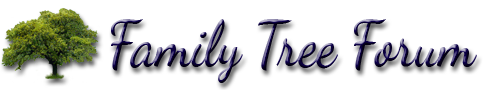


Comment