Hello John,
I have decided to remove OO but Windows won't let me as it's not one of their programmes. I went to MY Computer Add or remove programmes and clicked on OO and then clicked on remove. It disappeared from the list but my short cuts and other bits are still there! How do I uninstall it? please. This is very important as I now don't have an office type programmes!
Regards,
Fortuna
I have decided to remove OO but Windows won't let me as it's not one of their programmes. I went to MY Computer Add or remove programmes and clicked on OO and then clicked on remove. It disappeared from the list but my short cuts and other bits are still there! How do I uninstall it? please. This is very important as I now don't have an office type programmes!
Regards,
Fortuna

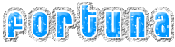

Comment