Originally posted by Anne in Carlisle
View Post
Unconfigured Ad Widget
Collapse
Announcement
Collapse
No announcement yet.
Windows 10 free upgrade?
Collapse
X
-
Not if you are careful and run a good virus checker.Originally posted by Rick View PostXP went end of life in 2014, meaning no new security fixes are being released for it. Running this operating system puts you at increasing risk from viruses, malware and hacking.
Safety online is very much about using common sense rather than running the latest operating system.
Cheers
GuyGuy passed away October 2022
Comment
-
I have to respectfully disagree. 30 years of IT experience plus a few dozen certifications (including IT security) tells me that unpatched and unsupported environments are inherently insecure. A virus-checker alone is insufficient protection and common sense says don't take unnecessary risks.Originally posted by Guy View PostNot if you are careful and run a good virus checker.
Safety online is very much about using common sense rather than running the latest operating system.
Cheers
GuyRick
Comment
-
I HAVE JUST DOWNLOADED WINDOWS 10 on my Laptop - it took 2 hours - now my Cursor freezes within seconds of Windows 10 appearing - I can't do a thing with my laptop ...it is now only fit for the bin because I can't even get online ...I am on my wifes laptop and I am desperate for help ....can anyone advise me please ???...can I get a mouse with a usb lead and try that ???
thanks
AllanAllan ......... researching oakes/anyon/standish/collins/hartley/barker/collins-cheshire
oakes/tipping/ellis/jones/schacht/...garston, liverpool
adams-shropshire/roberts-welshpool
merrick/lewis/stringham/nicolls-herefordshire
coxon/williamson/kay/weaver-glossop/stockport/walker-gorton
Comment
-
OK ...just in case it happens to anyone else - a Windows 10 Problem Forum has a post on this problem - to fix -
turn any power lead off - unplug power lead - remove battery - press power on button down for 20 seconds - leave Laptop for 10 minutes ......replace battery - power up and see if the problem is solved .....I will let you know in 10 minutes if it has worked - wish me luck ...
AllanAllan ......... researching oakes/anyon/standish/collins/hartley/barker/collins-cheshire
oakes/tipping/ellis/jones/schacht/...garston, liverpool
adams-shropshire/roberts-welshpool
merrick/lewis/stringham/nicolls-herefordshire
coxon/williamson/kay/weaver-glossop/stockport/walker-gorton
Comment
-
I have reserved Windows 10 and the other day a thingy came up saying it is "ready for me to upload (or was it download".
I am totally computer illiterate and terrified of loss of stuff from computer. Would love to give it a go as on Windows 7 at mo. However, the words "if it ain't broke don't fix it" spring to mind so have ignored the "ready to upload" notification so far. All I want is a bit more speed basically and ?is it worth the risk.
Has anyone on site done this - uploaded Windows 10 I mean? My comp is a Dell Windows 7 premium.
Sue
Comment
-
Never worked - guttedAllan ......... researching oakes/anyon/standish/collins/hartley/barker/collins-cheshire
oakes/tipping/ellis/jones/schacht/...garston, liverpool
adams-shropshire/roberts-welshpool
merrick/lewis/stringham/nicolls-herefordshire
coxon/williamson/kay/weaver-glossop/stockport/walker-gorton
Comment
-
Sounds like you need to go back to the original version of Windows .
Read the manual that came with the Laptop , how to do a Factory reset ( probably on the Disk supplied )
If you do not have the Manual just do a Google search :
How to re-install Windows on a XXXXXX Laptop . or , How to do a factory reset on a XXXXX Laptop ( Just insert the name and model of yours ).
If you have not made a Backup ( if not why not ) you will lose all your Docs and Pictures , so in that case it would be a good idea to consult a local repairer .
At least you will have got rid of Windows 10 which appears to be giving a lot of people grief .
Your Laptop will then be saved from the bin .
Ken
Comment
-
Allan,Originally posted by kenw55 View PostSounds like you need to go back to the original version of Windows .
Read the manual that came with the Laptop , how to do a Factory reset ( probably on the Disk supplied )
If you do not have the Manual just do a Google search :
How to re-install Windows on a XXXXXX Laptop . or , How to do a factory reset on a XXXXX Laptop ( Just insert the name and model of yours ).
If you have not made a Backup ( if not why not ) you will lose all your Docs and Pictures , so in that case it would be a good idea to consult a local repairer .
At least you will have got rid of Windows 10 which appears to be giving a lot of people grief .
Your Laptop will then be saved from the bin .
Ken
I'm no techie but having had a major scare (nowt to do with Windows 10 though) a few months ago, I would suggest you hold off the Reset option.
Instead, try the restore option where you can hopefully go back to the time before you installed Windows 10. I got the advice I needed via this forum.
In case it helps, here is my original panicky post with the key piece of advice in post 4 from David.
Hopefully, David will post on this thread as the technical expert.
Fingers crossed for you...
ChristineResearching:
HOEY (Fermanagh, other Ulster counties and Vancouver, British Columbia, Canada) BANNIGAN and FOX (Ballyshannon, Donegal, Ireland and Portland, Maine, USA) REYNOLDS, McSHEA, PATTERSON and GOAN (Corker and Creevy, Ballyshannon, Donegal, Ireland) DYER (Belfast and Ballymacarrett) SLEVIN and TIMONEY (Fermanagh) BARNETT (Ballagh, Tyrone and Strangford, Down)
Comment
-
The problem here is that if the laptop cannot get you into Windows so the solutions involving Windows Recovery are basically inaccessible. The first thing to try is Safe Mode. This is accessed by repeatedly hitting f8 when booting and should give you a boot up menu including various safe modes (I have not tried it yet with Windows 10 installed so cannot be certain that it is still available). If you can get into safe mode then the recovery options ought to be available.
David
Comment
-
Ignore my comment about hitting f8 it seems that although technically still available it usually fails with Windows 10 because of the various fast boot options. According to this article
safe mode is still available in Windows 10 but if hitting f8 fails then you have to get Windows running - astonishing piece of shooting in the foot from Microsoft!!
If you can log into windows and access the power off option in the start menu (independently of whether anything else is working) then option 2 in that article looks like the way to go. (Shift-restart and then choose Troubleshooting option from the menu that turns up).
Rolling back windows 10 to your previous system, is available for 30 days from install but in order to achieve it you need to be able to get into the Settings screen and then the option to roll back appears alongside Reset.
David
Comment
-
Apologies for the min-stream of posts but I am learning as we go. The option to reach the troubleshooting menu can be exrcised if you can reach the login screen. In the bottom right corner there is a power button icon hold down shift click and select Restart, the Menu with the Troubleshooting option turns up.
If you cannot use the mouse then you can reach the power button using the Tab key on the keyboard, when it is selected press Shift+Enter and us the arrow keys to move to Restart on the pop-up menu and then hit Enter
DavidLast edited by DavidNewton; 08-09-15, 12:03.
Comment
-
Thanks very much David - going to try that now ...so frustrated with this Windows 10 ....cheers - AllanAllan ......... researching oakes/anyon/standish/collins/hartley/barker/collins-cheshire
oakes/tipping/ellis/jones/schacht/...garston, liverpool
adams-shropshire/roberts-welshpool
merrick/lewis/stringham/nicolls-herefordshire
coxon/williamson/kay/weaver-glossop/stockport/walker-gorton
Comment
-
worked up to now - I am system restoring back to July - should that do the trick ???....hopefully - am I right in thinking it should go back to Windows 8 ?? and I presume if it does it should take 2 hours - that's how long it took to download Windows 10 - wish me luck ...lolLast edited by garstonite; 10-09-15, 04:55.Allan ......... researching oakes/anyon/standish/collins/hartley/barker/collins-cheshire
oakes/tipping/ellis/jones/schacht/...garston, liverpool
adams-shropshire/roberts-welshpool
merrick/lewis/stringham/nicolls-herefordshire
coxon/williamson/kay/weaver-glossop/stockport/walker-gorton
Comment
-
trouble shoot
then gives
System Restore - - Command Prompt
System Image Recovery - - Start up Settings
Startup Repair - - Go back to previuos Build
which one do I click please ?
ADDED
I am trying Start up Repair first
well that never worked ...lolLast edited by garstonite; 10-09-15, 05:50.Allan ......... researching oakes/anyon/standish/collins/hartley/barker/collins-cheshire
oakes/tipping/ellis/jones/schacht/...garston, liverpool
adams-shropshire/roberts-welshpool
merrick/lewis/stringham/nicolls-herefordshire
coxon/williamson/kay/weaver-glossop/stockport/walker-gorton
Comment
-
Advanced Options shows on Start up Repair options - is that it ??..
found RESET PC.I have holiday bookings in my e mail folder - I hope I don't lose them
resetting Laptop now .......now I do need fingers crossedAllan ......... researching oakes/anyon/standish/collins/hartley/barker/collins-cheshire
oakes/tipping/ellis/jones/schacht/...garston, liverpool
adams-shropshire/roberts-welshpool
merrick/lewis/stringham/nicolls-herefordshire
coxon/williamson/kay/weaver-glossop/stockport/walker-gorton
Comment
-
Well that has baffled me - I am on my own Laptop - great news and thank you very much David - without your help I was snookered - BUT - I followed your instructions and it took THREE HOURS - but - don't laugh - IT RESTARTED WITH WINDOWS 10 AGAIN ..??...but now my cursor is fine - I don't understand that ...I would like to go back to Windows 8.1 which I am far more comfortable with ...I am sure I seen a link for that on GF .....so - I want to use this today and first thing in the morning I will revert to Windows 8.1 ....but then again - if I spend a day on Windows 10 I might get used to it .
once again David - thank you so much - I had visions of having to buy a new Laptop ....cheers
AllanAllan ......... researching oakes/anyon/standish/collins/hartley/barker/collins-cheshire
oakes/tipping/ellis/jones/schacht/...garston, liverpool
adams-shropshire/roberts-welshpool
merrick/lewis/stringham/nicolls-herefordshire
coxon/williamson/kay/weaver-glossop/stockport/walker-gorton
Comment
-
That GF link didn't work - David , would you be so kind as to post a link on how I can get back to Windows 8 please .
according to GF link I click windows - done that
click settings - done that
Update and Security - done that
Recovery - and it is supposed to show "Go back to Windows 8 " ....but it doesn't show on my page ?? just shows 2 ways of re starting the Laptop
any help appreciated
thanks a lot
AllanAllan ......... researching oakes/anyon/standish/collins/hartley/barker/collins-cheshire
oakes/tipping/ellis/jones/schacht/...garston, liverpool
adams-shropshire/roberts-welshpool
merrick/lewis/stringham/nicolls-herefordshire
coxon/williamson/kay/weaver-glossop/stockport/walker-gorton
Comment
-
Why go back? After having trouble getting there, I would be inclined to stick with Windows 10 in case you lose everything in trying to get back!! It's not that different from W8.1 and so long as you have downloaded all the Windows Updates for it - and there are some you need to do straight away - and once you have tracked down the probabaly very few programms/apps you use and pinned them to the taskbaer, you'll soon not even notice that you have chnaged.Originally posted by garstonite View PostThat GF link didn't work - David , would you be so kind as to post a link on how I can get back to Windows 8 please .
according to GF link I click windows - done that
click settings - done that
Update and Security - done that
Recovery - and it is supposed to show "Go back to Windows 8 " ....but it doesn't show on my page ?? just shows 2 ways of re starting the Laptop
any help appreciated
thanks a lot
Allan
You also need to ensure that if you use Firefox, that that is up to date especially if you have any touchscreen facility as that can cause W10 to run slowly and seems to make the whole machine freeze.Caroline
Caroline's Family History Pages
Meddle not in the affairs of Dragons, for you are crunchy and good with ketchup.
Comment

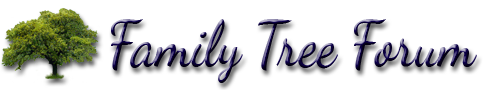

Comment