I've just been bought a new laptop for my birthday;D
It's Windows 7 and I presume my FTM 2006 will not be compatible? Can anyone advise please. I don't mind paying to upgrade my FTM, but which version would be the best one?
It's Windows 7 and I presume my FTM 2006 will not be compatible? Can anyone advise please. I don't mind paying to upgrade my FTM, but which version would be the best one?

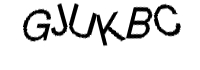


Comment