Two separate questions but linked so I've put them both in the same thread
1. I only use skype for communicating with one of my children. The video picture I receive is really poor - very pixellated - and we often lose the connection.
Is there a way of telling whether the problem is with my set up or theirs?
2. My isp (Plusnet) recommended using an ethernet cable when skyping so I've plugged one in.
The ethernet light on the router is green - does this mean the ethernet cable is definitely working or should I be doing something to enable it?
Do I need to disable the wireless when I'm using the ethernet cable?
Thank you.
1. I only use skype for communicating with one of my children. The video picture I receive is really poor - very pixellated - and we often lose the connection.
Is there a way of telling whether the problem is with my set up or theirs?
2. My isp (Plusnet) recommended using an ethernet cable when skyping so I've plugged one in.
The ethernet light on the router is green - does this mean the ethernet cable is definitely working or should I be doing something to enable it?
Do I need to disable the wireless when I'm using the ethernet cable?
Thank you.

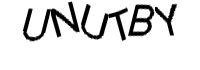

Comment