I have used Gmail for a number of years and always found it easy to add and delete or change a User Name.
I can no longer find a way to add another User Name (I only have two at the present time) as I require another name for a new project. Suddenly all the options that I was used to have disappeared.
As I said on a Thread in October everything is changing fast as I have to dig deep to delete my Web History. Progress I suppose they call it.
I have Vista on my PC and Windows 7 on my Laptop both using the old basic Google Home Page as I do not like Chrome.
If I leave Gmail I can see no way of saving all my mail to my Hard Drive so hope someone can give Step by Step help with the User Name.
Thank you.
I can no longer find a way to add another User Name (I only have two at the present time) as I require another name for a new project. Suddenly all the options that I was used to have disappeared.
As I said on a Thread in October everything is changing fast as I have to dig deep to delete my Web History. Progress I suppose they call it.
I have Vista on my PC and Windows 7 on my Laptop both using the old basic Google Home Page as I do not like Chrome.
If I leave Gmail I can see no way of saving all my mail to my Hard Drive so hope someone can give Step by Step help with the User Name.
Thank you.


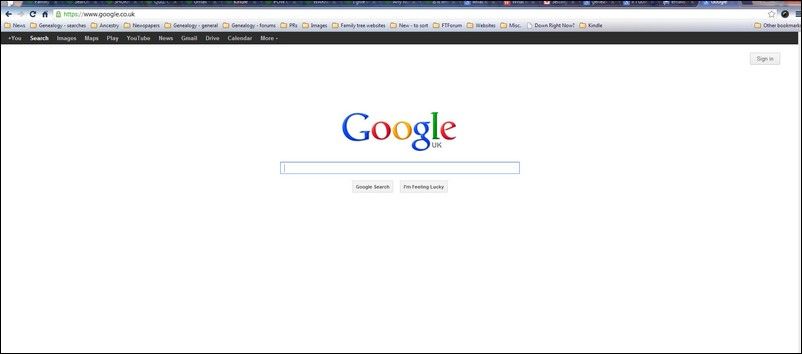

Comment