I've had a Galaxy Ace for some months, but being a complete technophobe I had to get my b-i-l to get it set up for me :( (There were very basic instructions with it which might as well have been in Greek!
It's got a great Camera, which I've used a lot and now I'd like to transfer them to my Picture Folder on my laptop - but although I've searched Google I cannot find out how to do this - b-i-l lives some distance away.
Its a GT S5830 - and I can find lots of them for sale and downloadable Manuals, which don't seem to be much help - so, as many of you all seem to nip out and take piccies and put them on here I thought this is probably the best place to ask.

It's got a great Camera, which I've used a lot and now I'd like to transfer them to my Picture Folder on my laptop - but although I've searched Google I cannot find out how to do this - b-i-l lives some distance away.
Its a GT S5830 - and I can find lots of them for sale and downloadable Manuals, which don't seem to be much help - so, as many of you all seem to nip out and take piccies and put them on here I thought this is probably the best place to ask.



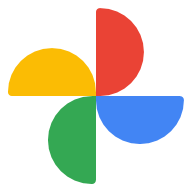
Comment