I was asked to install the new FF program, did that and since then I have unresponsive pages, lagging, hanging, freezing, not starting up, not closing down - I could scream and scream and scream.
Ive tried to uninstall firefox but its not having it. Ive done the usual programs/uninstall and it just wont go. Ive tried a system restore. Ive tried downloading an older version. HELP.
Ive tried to uninstall firefox but its not having it. Ive done the usual programs/uninstall and it just wont go. Ive tried a system restore. Ive tried downloading an older version. HELP.

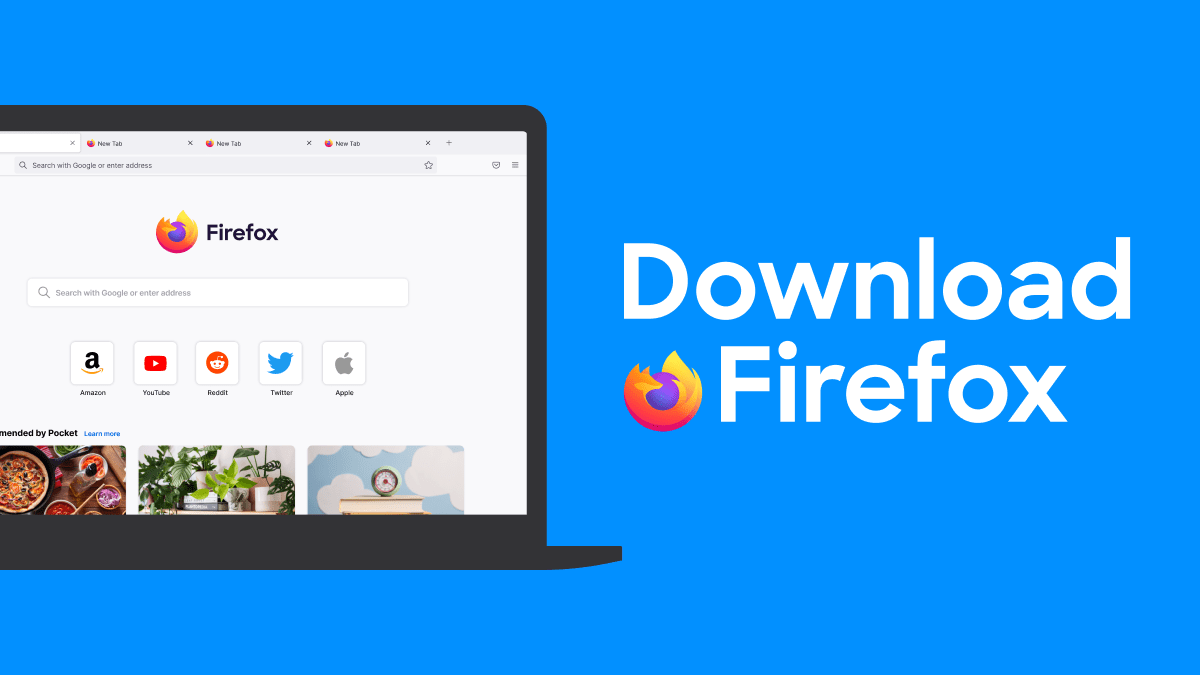





Comment