had an email from Avenquest offering me an upgrade to FTM 2012 incl 1 months essentials for £19.99 incl postage , question is bargain or not ?
Unconfigured Ad Widget
Collapse
Announcement
Collapse
No announcement yet.
FTM 2012 is this a bargain ?
Collapse
X
-
guess it depends on what you are using at the moment.. which version of FTM I mean.. and whether your Ancestry sub is due for renewal or not, not sure whether you can still 'tack' on the freebie to your current sub or not.
I have FTM2011 & also have FTM2012, not much between them tbh, though I know that I dont use it to the full extent that you should!Julie
They're coming to take me away haha hee hee..........
.......I find dead people
Comment
-
I havent used the tree sync feature Val, not sure that I want to tbh, as I have alot of info on my tree that I would rather not disclose to an online tree.
can you not have a look at the various versions, and compare them?Julie
They're coming to take me away haha hee hee..........
.......I find dead people
Comment
-
I do have an Ancestry tree that I have put on info that I want to have online, my master tree is on my puter and various trees I have are only 'bits' of the master, think i'd rather keep a few little trees rather than one big one, if that makes sense.
I can see what you are saying via, the ease of syncing and that does make life easier re different puters and saving a ged between them, don't suppose you will know really until you try it, and if you don't like it then, you could always sell it on?Julie
They're coming to take me away haha hee hee..........
.......I find dead people
Comment
-
Val, it really is so simple to split Tom's part of the tree from yours. I'm just eating my lunch - when I've finished I'll type up some instructions and you can give it a go. In the meantime just make sure you have a current backup of your tree - which is something you should always do before fiddling with it!Elaine
Comment
-
Its odd that bit of it, have 2 linked 1 works perfectly now (though took me 2 goes at setting up) other cant get to work, but 1 that works is a terrific help. Will have another go at getting other to work, they have made changes since last tried, so will see what happensOriginally posted by Elaine ..Spain View PostWas helping someone with it a couple of days ago ... worked perfectly!
Comment
-
For Val. I am using 2012 but I don't think the instructions are going to be any different for 2010.
Open tree!
FILE -> EXPORT -> SELECTED INDIVIDUALS
Choose Tom in the list on the left - in the middle column click INCLUDE - Tom should move to the right hand column
Go back to left hand column - choose Tom again In the left hand column - click ANCESTORS
You will then get another box come up (see my image) - on this one click- include all parents
- include all spouses
- include ancestor's descendants (tick this box)
- generations of descendants to include (enter 99 - although I am sure you haven't got 99 generations on Tom's tree but it means you will get what you have!)
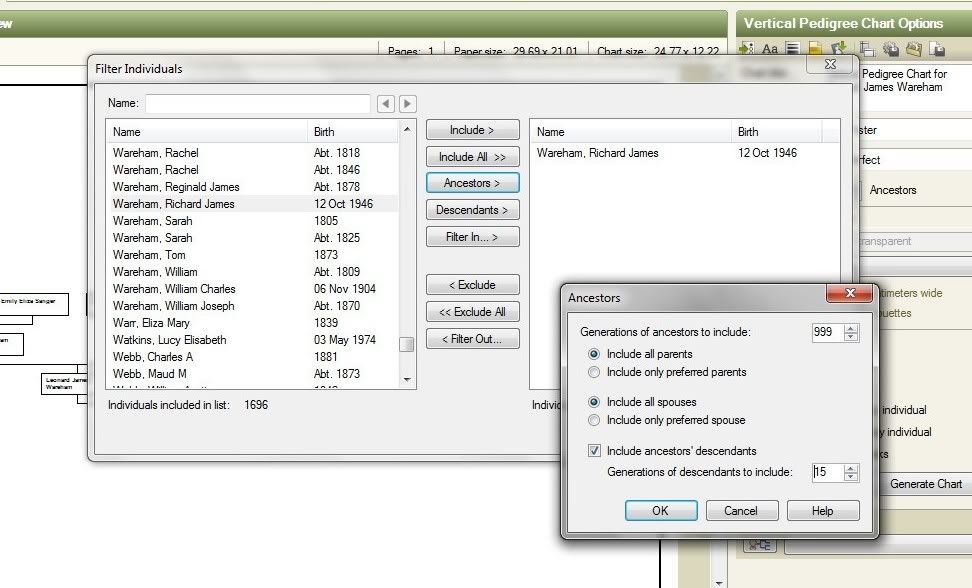
Now you have Tom, all his ancestors and all their descendants in the right hand column. Click OK
You now get the EXPORT options box - (see image below)
Keep the individuals at SELECTED INDIVIDUALS
Output format = Family Tree Maker
I would tick all the other boxes other than privatise living people
Click OK
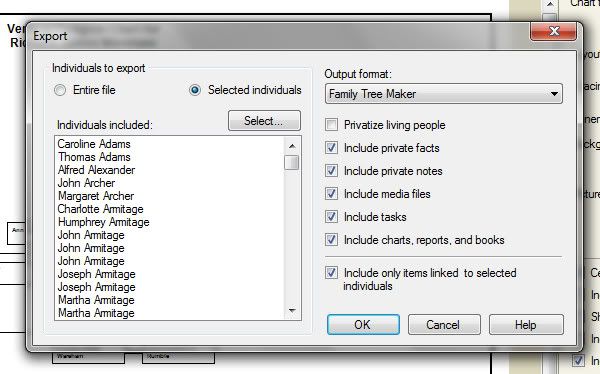
Then give it a file name - different name to the file you are using - and save to your hard drive.
Open in FTM and you should have Tom and his tree. Elaine
Elaine
Comment
-
Thats good Julie hope we both manage it.
Can I ask a question about my WD Passport external hard drive, just backed up my stuff and thought I'd view whats on there , and cannot find todays new Gedcom for my tree ??? do hope I have not been under the assumption its doing it each time I back up and it isn't ???
Comment
-
erm, I have no idea Val..Originally posted by Val wish Id never started View PostThats good Julie hope we both manage it.
Can I ask a question about my WD Passport external hard drive, just backed up my stuff and thought I'd view whats on there , and cannot find todays new Gedcom for my tree ??? do hope I have not been under the assumption its doing it each time I back up and it isn't ???
when I shut my FTM down it generally backs up, but, I guess I should do a 'physical' back up too, (as that is something else I havent done..!)
baaaaaaaaaaaaaddddd JulieJulie
They're coming to take me away haha hee hee..........
.......I find dead people
Comment

Comment