After failing with my new camera we are going to do an upgrade to windows7 but I am trying to save all my e-mail addresses. They dont appear to be in my contacts and I cant find where they are stored to export them. Any ideas?
Unconfigured Ad Widget
Collapse
Announcement
Collapse
No announcement yet.
microsoft outlook help please
Collapse
X
-
You do realize that there is no Outlook Express in Windows 7. Think it's now Windows Live Mail. I couldn't transfer my e-mail addresses over when I upgraded to 7. My son sorted it for me and I now use Thunderbird which is by Mozilla who do Firefox.
Found this, don't know if it helps.
Open up the address book either from the accessories menu item on your Start menu, or by pressing Ctrl+Shift+B in Outlook Express. In the address book, select File, Export, and click on Address Book (WAB).... You can now select a location and filename for your address book to be placed. Again, you can copy it to floppy, CD-ROM, or to a share on your network.Last edited by WendyPusey; 05-01-12, 15:19.Wendy
PLEASE SCAN AT 300-600 DPI FOR RESTORATION PURPOSES. THANK YOU!
Comment
-
If you google "microsoft outlook export contacts" you will come up with various sites which will show you how to do it.
You don't say which version you are using - 2003 / 2007 / 2010 ??
Have a look at these links
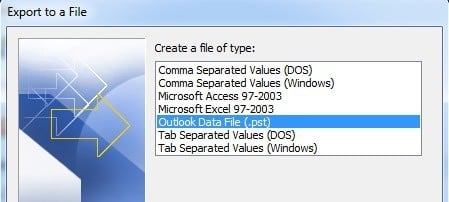 Need to export your contacts out of Outlook? I used to work at an office where there are multiple versions of Office installed on employee computers including Office 2003, Office 2007, Office [...]
Need to export your contacts out of Outlook? I used to work at an office where there are multiple versions of Office installed on employee computers including Office 2003, Office 2007, Office [...]
or start with this link
Get Microsoft 365 support, help, and learning resources. Organize your life, expand your creativity, and protect what’s important with Microsoft 365.
- select your version of Outlook
- in search box type "export contacts"Elaine
Comment
-
Good thinking Wendy!Originally posted by WendyPusey View PostYou do realize that there is no Outlook Express in Windows 7. Think it's now Windows Live Mail. I couldn't transfer my e-mail addresses over when I upgraded to 7. My son sorted it for me and I now use Thunderbird which is by Mozilla who do Firefox.
Might be best to export to a CSV file which I think you should then be able to import into something like Windows Mail or Thunderbird.Elaine
Comment
-
Yes I do know that windows7 doesnt have the same e-mail. as when I got a laptop for my mum I couldnt work it out......
Have solved the problem...Silly me. I never saved any of my contacts in contacts!!!! Didnt know I had to as when I start to put an e-mail addy in the e-mail I only put the first letter then a list pops up so I just assumed they were saved. Well they are somewhere but dont know where. Anyway just been going through and saving them all to contacts and have now exported the file to my hotmail addy.
I just hope upgrade to windows7 is the answer to my camera problem.
What started of as a cheap camera is getting more and more expensive....
Thanks for trying to help
Comment


Comment