Good morning, hope someone can help.
we have a laptop with windows vista on. hubby was on it last night on sky sports, in the middle of viewing this box popped up saying it was- windows diagnostic- and listing various problems on the hard drive and computer and to press here to fix,so hubby did and we can't get rid of it.
I've tried to go to a restore point but it just shuts down and then restarts straight away.
 Has anyone had this problem,
Has anyone had this problem,
Is it fixable,
Please help.
we have a laptop with windows vista on. hubby was on it last night on sky sports, in the middle of viewing this box popped up saying it was- windows diagnostic- and listing various problems on the hard drive and computer and to press here to fix,so hubby did and we can't get rid of it.
I've tried to go to a restore point but it just shuts down and then restarts straight away.
 Has anyone had this problem,
Has anyone had this problem,Is it fixable,
Please help.

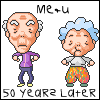
Comment