Hi I wonder if anyone can help restore a photo of my grandparents for me. I think it was taken just after they married and my grandad is in his Army Uniform
Would it be possible to remove some of the creases and crop it to remove the white border?
Any help would be greatly appreciated
Steven
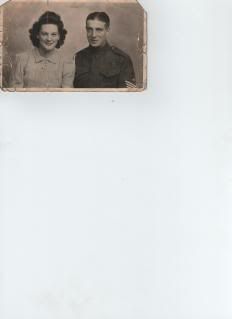
Would it be possible to remove some of the creases and crop it to remove the white border?
Any help would be greatly appreciated
Steven
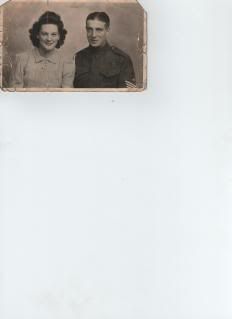











Comment