I have decided it's time to scan everything I have so I have a digital record of it. Do any of you do the same? I am going to put it in to FTM and then load my gedcom to Genes and Ancestry. I think it'll be nice to have it all in one place. My parents are keen to see all my work so I can now show it to them, hopefully without bringing up my box of stuff.
What do you all do?
:o
What do you all do?
:o

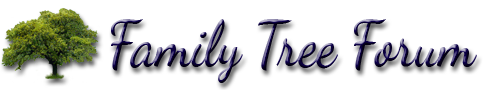
Comment