everytime i click for my web pages they appear on screen small i have to go to the top to enlarge full screen.can anyone help me please brenda xxx
Unconfigured Ad Widget
Collapse
Announcement
Collapse
No announcement yet.
help with resizeing my page please
Collapse
X
-
Which browser are you using, Brenda? If you have a shortcut to it in the Quick Launch bar next to the Start button, right-click on it and select Properties. On the Shortcut tab, click on the Run drop-down list and select Maximised and click on Apply.Researching Nickless & Evans, Shropshire & Montgomeryshire. Also Ord and Coulson, Co. Durham
Comment
-


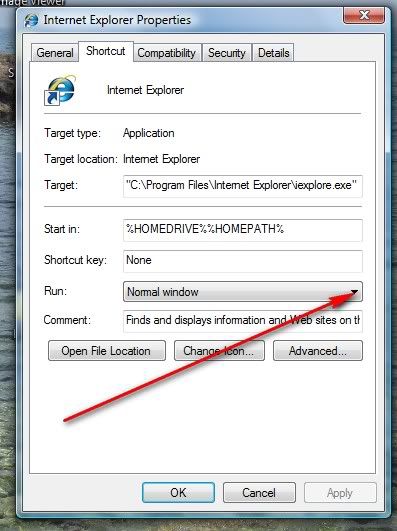
Comment