Good afternoon all,
My computer went zonk this morning, couldn't start it up to the 'opening screen with all the Desktop' - I have Windows XP.
So when I next fired it up, it went to an option screen of 'Continue Startup', Safe mode', go to 'Previous Saved' (??).
Anyway, I clicked on an option like.........'Last Working Settings' - and the computer then spent nearly 5 hours running through itself - with the %'s and finally it clicked over to the Desktop Screen...............HOWEVER............
The Desktop has lost all of the pics I had on it, and my own folders............also when I go into My Pictures - that is all blank as well - so my photos have gone !
******************
So my personal Word Documents and also my Photos have all gone.
I'm not in panic mode as yet - as I would imagine that there is some sort of recovery process............they can recover deleted digi camera pics, so hopefully all is not lost.
Before anyone asks, I do have some bits separately backed up, but not many of the photo's.
******************
Everything else seems to be there - my AntiVirus software, AOL (and all my Fav pages) + all my e-mails.
I do recall that my 'Documents and Settings' couldn't be read while the pc was doing a re-boot session.
******************
I'm about to pack the pc away to go into storage very soon, so I can send it if required to a company to recover what I've lost.
Any thought people ???
Many thanks indeed.
Simon
My computer went zonk this morning, couldn't start it up to the 'opening screen with all the Desktop' - I have Windows XP.
So when I next fired it up, it went to an option screen of 'Continue Startup', Safe mode', go to 'Previous Saved' (??).
Anyway, I clicked on an option like.........'Last Working Settings' - and the computer then spent nearly 5 hours running through itself - with the %'s and finally it clicked over to the Desktop Screen...............HOWEVER............
The Desktop has lost all of the pics I had on it, and my own folders............also when I go into My Pictures - that is all blank as well - so my photos have gone !
******************
So my personal Word Documents and also my Photos have all gone.
I'm not in panic mode as yet - as I would imagine that there is some sort of recovery process............they can recover deleted digi camera pics, so hopefully all is not lost.
Before anyone asks, I do have some bits separately backed up, but not many of the photo's.
******************
Everything else seems to be there - my AntiVirus software, AOL (and all my Fav pages) + all my e-mails.
I do recall that my 'Documents and Settings' couldn't be read while the pc was doing a re-boot session.
******************
I'm about to pack the pc away to go into storage very soon, so I can send it if required to a company to recover what I've lost.
Any thought people ???
Many thanks indeed.
Simon

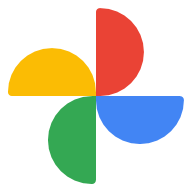
Comment