my computer has been freezing not like the norm ....this is with coloured lines going down my screen about half an inch apart
....this is with coloured lines going down my screen about half an inch apart ....some has told me sounds like a mother board or graphic problem
....some has told me sounds like a mother board or graphic problem .is there anything i can do rather than pay £25 an hour at a shop.
.is there anything i can do rather than pay £25 an hour at a shop. i cant afford a new one and yet i cant afford £100,s of pounds repair.:(this computer is only 4/5 year old.its xp.i have no other problems with it.can it be fixed or is it not worth it?brenda xxx
i cant afford a new one and yet i cant afford £100,s of pounds repair.:(this computer is only 4/5 year old.its xp.i have no other problems with it.can it be fixed or is it not worth it?brenda xxx
 ....this is with coloured lines going down my screen about half an inch apart
....this is with coloured lines going down my screen about half an inch apart ....some has told me sounds like a mother board or graphic problem
....some has told me sounds like a mother board or graphic problem .is there anything i can do rather than pay £25 an hour at a shop.
.is there anything i can do rather than pay £25 an hour at a shop. i cant afford a new one and yet i cant afford £100,s of pounds repair.:(this computer is only 4/5 year old.its xp.i have no other problems with it.can it be fixed or is it not worth it?brenda xxx
i cant afford a new one and yet i cant afford £100,s of pounds repair.:(this computer is only 4/5 year old.its xp.i have no other problems with it.can it be fixed or is it not worth it?brenda xxx


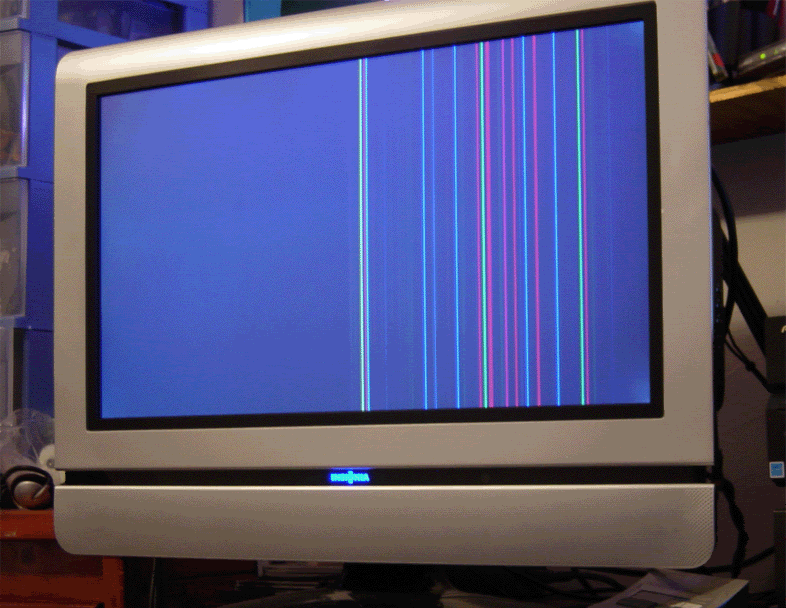
Comment