Just to inform the forum that under EEC anti-Compitition law, Microsoft have been forced to inform all users in Europe of its IE Browser that there are other browsers available.
Microsoft released a Windows Update (KB976002) that contained 'browserchoice' where they've been made to show users 'not in the know' that they can install browsers other than IE.
It puts a large message on your screen on boot-up IT IS NOT A VIRUS/ADWARE ETC so don't panic!
It is a legal requirement thet the EEC have forced on Microsoft.
This screen will appear everytime that you load Windows, unless you follow its instructions, but you can force it to stop.
Important information for Users with earlier versions than IE8:
You will find that this would have your IE shortcut on the desktop removed until you have followed the steps in the 'browserchoice' update and it forces you to choose which browser you want when you click on OK (Closing the screen does exactly the same!). You will find the only option is IE 8.
YOU WILL STILL HAVE ACCESS TO IE VIA YOUR START BUTTON
With all the malware/adware etc wh have experienced lately, this is an extremely poor way of conforming to an EEC rule by Microsoft, as the screen looks everyway like a fake adware message.
Trev
Microsoft released a Windows Update (KB976002) that contained 'browserchoice' where they've been made to show users 'not in the know' that they can install browsers other than IE.
It puts a large message on your screen on boot-up IT IS NOT A VIRUS/ADWARE ETC so don't panic!
It is a legal requirement thet the EEC have forced on Microsoft.
This screen will appear everytime that you load Windows, unless you follow its instructions, but you can force it to stop.
Important information for Users with earlier versions than IE8:
You will find that this would have your IE shortcut on the desktop removed until you have followed the steps in the 'browserchoice' update and it forces you to choose which browser you want when you click on OK (Closing the screen does exactly the same!). You will find the only option is IE 8.
YOU WILL STILL HAVE ACCESS TO IE VIA YOUR START BUTTON
With all the malware/adware etc wh have experienced lately, this is an extremely poor way of conforming to an EEC rule by Microsoft, as the screen looks everyway like a fake adware message.
Trev

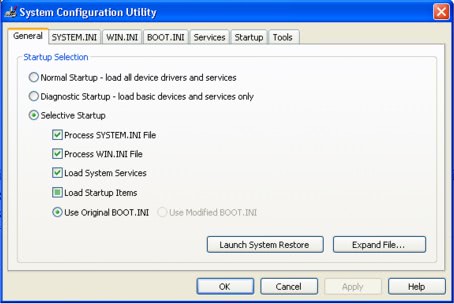

 Interested in the following:
Interested in the following:
Comment