McAfee has successfully blocked and removed a Trojan from my computer. First one in 2 yrs. Unfortunately the information disappeared before I could read it all. Should I worry about it even though it's gone? I'd like to know how it got there /where it came from.


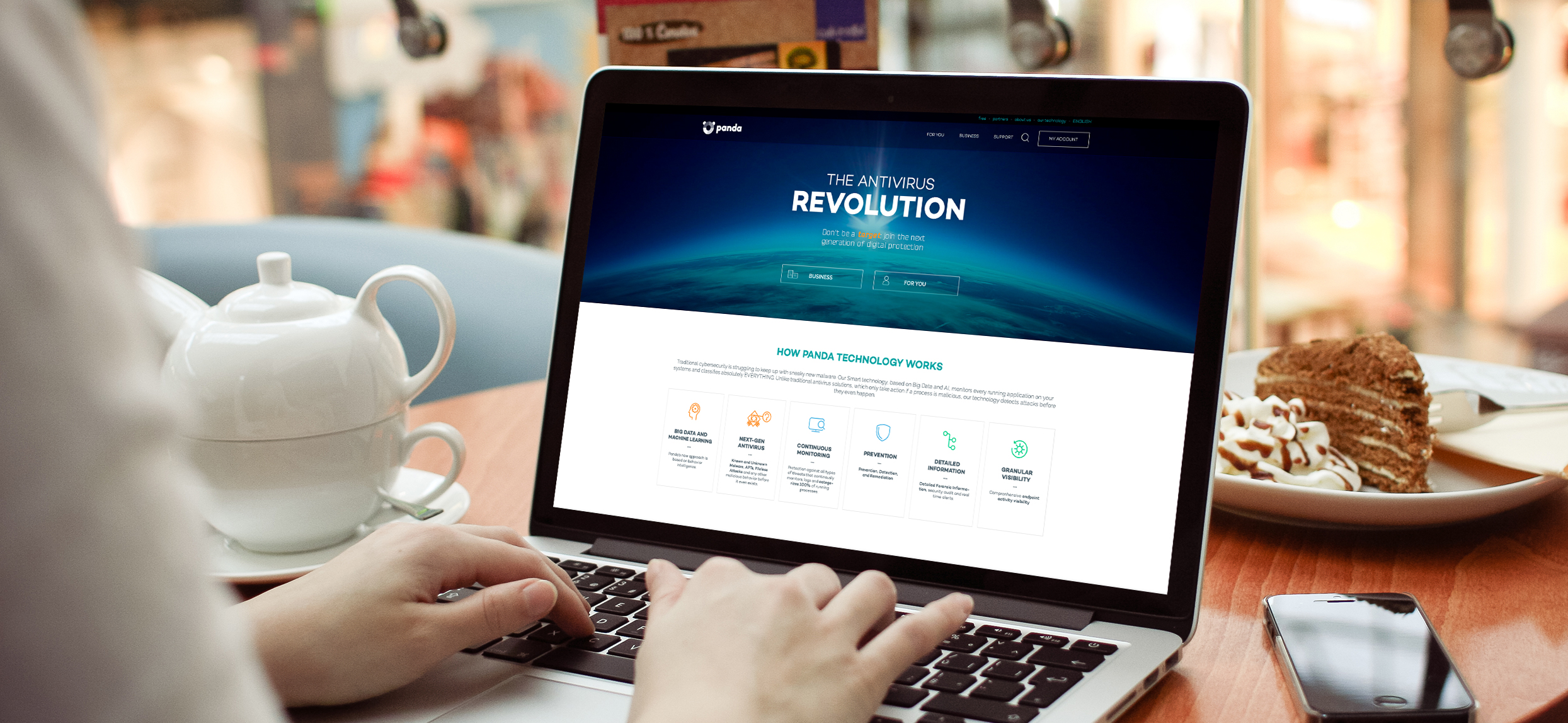




Comment