I have AVg and Zone Alarm but am now getting Internet Security 2010 coming up and saying I am infected and my screen goes green but what ever comes up to right the problem you have to pay I have a shield in th bottem right corner yellow blue green and red any help please thank you .
Bella
Bella


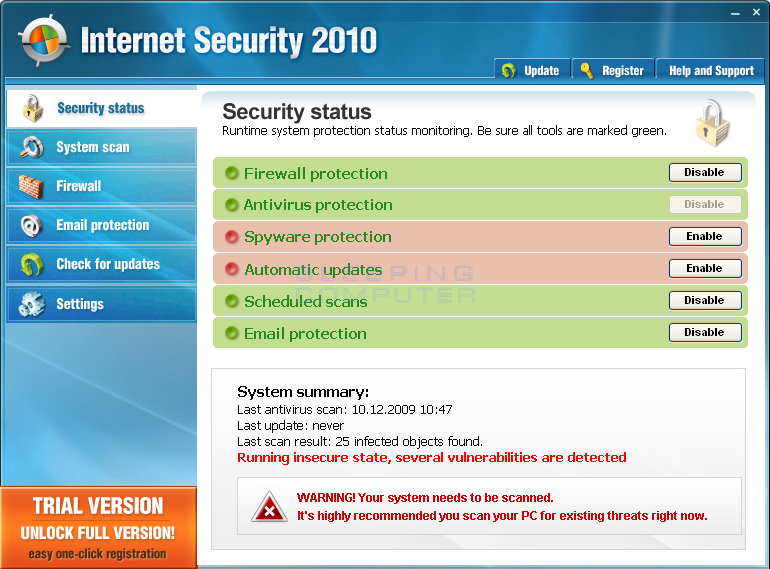



Comment