I am looking for a migration path for a database created under an old version of FTM. In this version the class of facts which GEDCOM calls Attributes were improperly handled in that the value of the attribute was not separated from the location. For example I was forced to create Occupation facts that contained: "Farmer, lot 5 con 6, Township, County, State, Country". Loading the GEDCOM output from this release of FTM into Legacy 7, for example, the value of the attribute, in this example "Farmer" becomes part of the location. I imagine the same thing would happen with any current genealogy software.
I am interested in any suggestions. The only technique I can think of right now to perform this in an automated way is to save the database as a GEDCOM and then use an editor that supports regular expressions to change the structure of the GEDCOM records. Do any of the popular genealogy programs provide a more sophisticated approach?
I am interested in any suggestions. The only technique I can think of right now to perform this in an automated way is to save the database as a GEDCOM and then use an editor that supports regular expressions to change the structure of the GEDCOM records. Do any of the popular genealogy programs provide a more sophisticated approach?

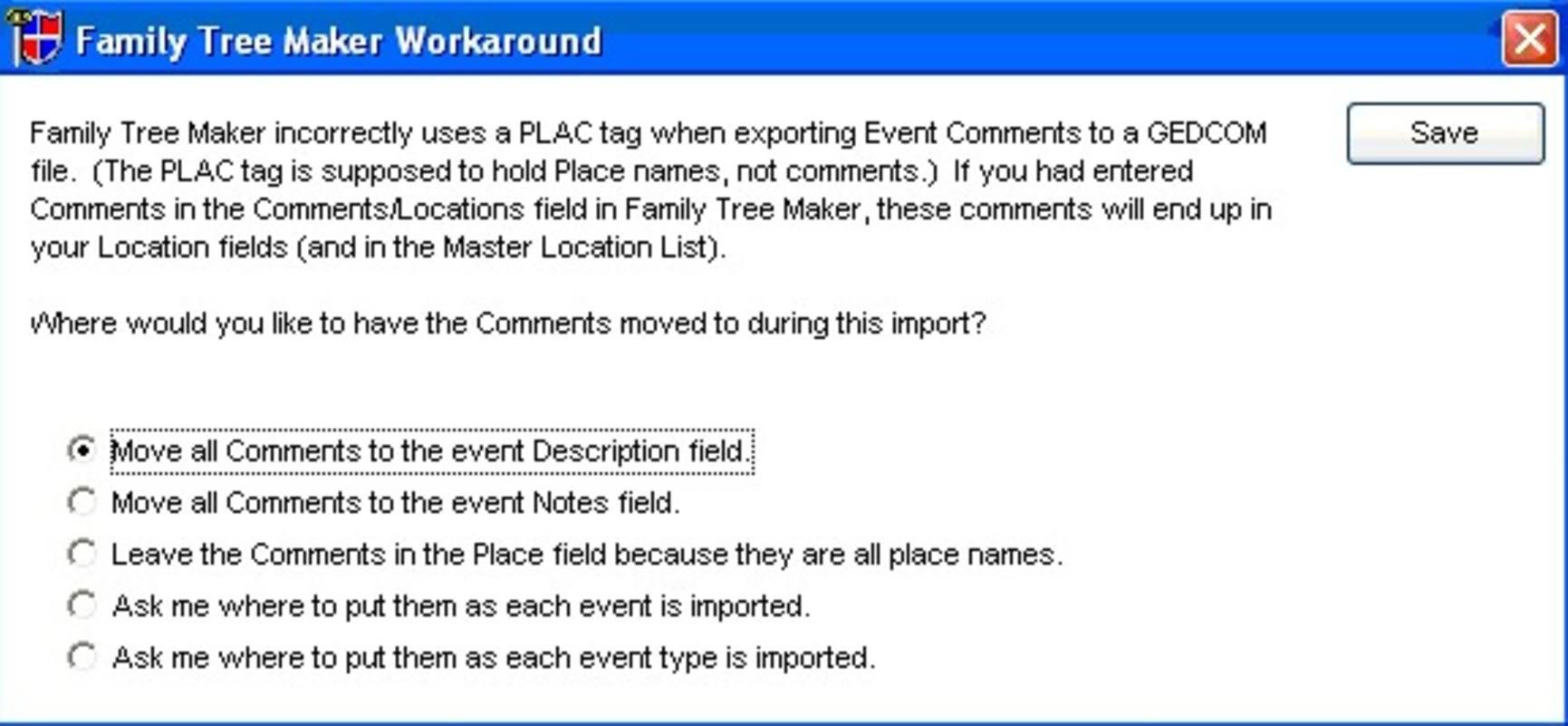
Comment