Oh dear, I cannot sort this problem :F
When I want to save a census image from Ancestry, I press the little button at the top right which then opens a box at the bottom where I can choose 'save to hard drive'. Fine, so I choose that and another little box appears at top left telling me that the image will be saved as a jpeg in 'Documents', so I type in the name for the image and press 'Save'.
Trouble is, I can't find the dratted image anywhere!!
I used to be able to print the images direct, but now if I try that, I get an 'Error' message, so I gave that up, thinking that if I could save them, I could then print them off.
I must be doing something stupid - please can some kind soul help.
Gwyn
When I want to save a census image from Ancestry, I press the little button at the top right which then opens a box at the bottom where I can choose 'save to hard drive'. Fine, so I choose that and another little box appears at top left telling me that the image will be saved as a jpeg in 'Documents', so I type in the name for the image and press 'Save'.
Trouble is, I can't find the dratted image anywhere!!
I used to be able to print the images direct, but now if I try that, I get an 'Error' message, so I gave that up, thinking that if I could save them, I could then print them off.
I must be doing something stupid - please can some kind soul help.
Gwyn

 !!
!!
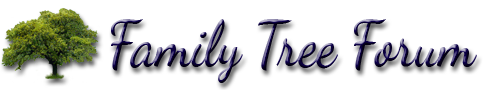
Comment