hi
I have a few things which have been put into the wrong place (baptims under birth). How can i change what it has been put under, or do i have to re-enter and then delete the wrong one?
many thanks
I have a few things which have been put into the wrong place (baptims under birth). How can i change what it has been put under, or do i have to re-enter and then delete the wrong one?
many thanks

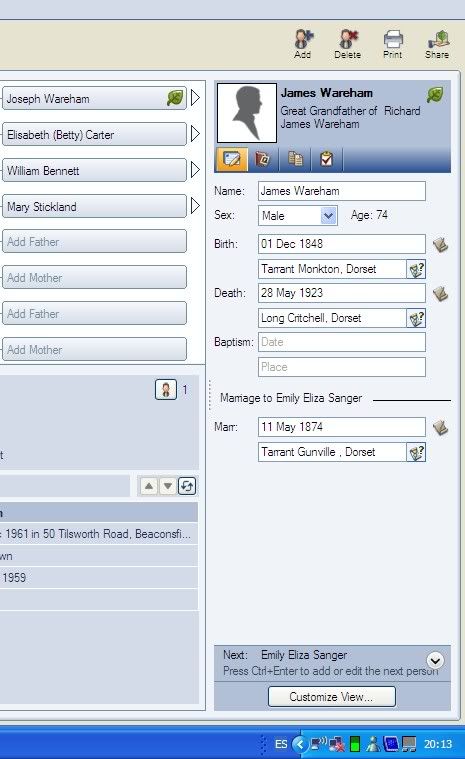

Comment