I just did a search for a document (client letter) and 4 references came up for the same letter  I tried another name and same thing happened. Somehow Ive managed to copy and recopy documents.
I tried another name and same thing happened. Somehow Ive managed to copy and recopy documents.
What is the best/safest way to get back to just one copy of each document please (bearing in mind I have about 3k of them on this puter, that means I have 9k of spare ones floating about )
)
 I tried another name and same thing happened. Somehow Ive managed to copy and recopy documents.
I tried another name and same thing happened. Somehow Ive managed to copy and recopy documents.What is the best/safest way to get back to just one copy of each document please (bearing in mind I have about 3k of them on this puter, that means I have 9k of spare ones floating about
 )
)



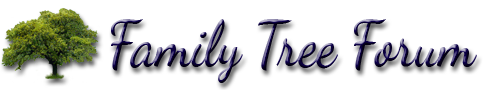

Comment