I am receiving prompts about installing IE8, and the benefits of it.
Has anyone had any issues with IE8, please. When I installed IE7, it triggered the collapse of my whole email system, so I uninstalled, and am still using IE6. Want to avoid any trouble again.
Experience and views welcomed, please.
Carol
Has anyone had any issues with IE8, please. When I installed IE7, it triggered the collapse of my whole email system, so I uninstalled, and am still using IE6. Want to avoid any trouble again.

Experience and views welcomed, please.
Carol

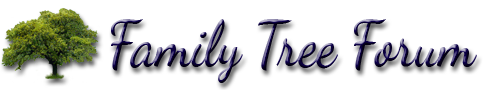

Comment