The last few times that I've resized photos for the PoW project using FastStone Image Viewer the pictures appear in my folder as just narrow lines. They upload onto the Wiki OK so it's not a huge problem but I do sometimes like to have the photo to double check that I'm uploading the right one. As far I know I'm not doing anything different- any bright ideas why this happening and how I can stop it?
Unconfigured Ad Widget
Collapse
Announcement
Collapse
No announcement yet.
Re-sized photos problem
Collapse
X
-
Yes exactly! I see you've not found an answer either (or have you?) I'm glad it's not just me tho'
I've just re read your posts and see that if you click on your double lines you can see the photo - I can't! I wonder if something to do with FastStone? Is it because I haven't donated to whatever it is they flash at me every time I log on?:DSue
Comment
-
What I meant that if I double click on the double lines the image opens up in Faststone - so it is still there.Originally posted by Sue from Southend View PostI've just re read your posts and see that if you click on your double lines you can see the photo - I can't!
It is very strange because as you can see from my screenshots, it´s not happening to all the images - there are a couple there not affected - and yet it was a bulk resize and everything was treated the same.
..and no I haven´t found an answer but I´m glad it´s not just me having problems! ;)Elaine
Comment
-
I´ve got some typed instructions that I think Katarzyna sent to me -but they are on my other computer -I´ll send them tomorrow.
Check this link out
How to Batch Resize Photos with FastStone Image Viewer
I don´t rename them - but save them to a different output folder - you will find that on the second image on that link.Elaine
Comment

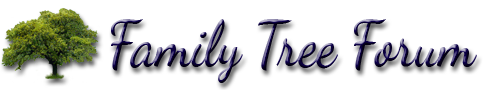

Comment