I have Picasa 3 and seem to have doubled up almost every photo I have. I have several hundred photos on "My Pictures", but they all install themselves in Picasa as well, and when I want to edit any of them, they seem to multiply.
If I un-install Picasa................I will keep all my photos in "My Pictures" won't I?????????????
And...........I love Picasa's red eye removal tool, but I'd like a program that I can edit photos with the photos having to stay in the program.
If I un-install Picasa................I will keep all my photos in "My Pictures" won't I?????????????
And...........I love Picasa's red eye removal tool, but I'd like a program that I can edit photos with the photos having to stay in the program.


 I can edit them several times and they stay in that folder.
I can edit them several times and they stay in that folder.

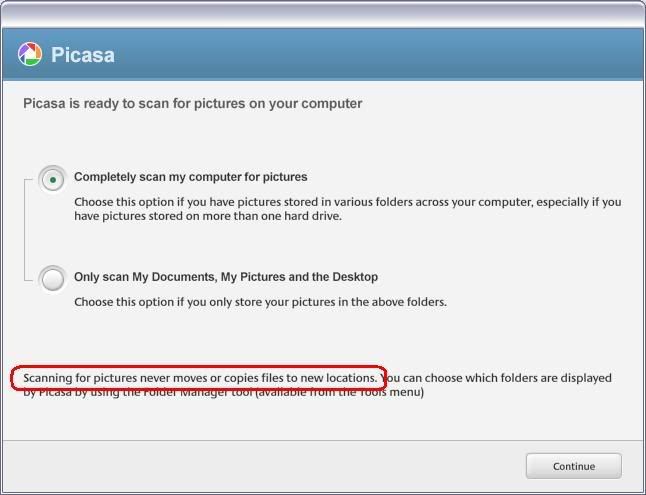

Comment