I have done a really stupid thing and have broke my laptop.
I was on a facebook application which froze the screen and nothing would unfreeze it. So I pulled the power and removed the battery. I then put battery back and plugged back into electricity, but laptop refused to switch on.
All I get is a black screen with the following message
Windows could not start because of an error in the software.
Please report this problem as:
load needed DLLS for kernel.
Please contact your support person to report this problem.
Just borrowing OH's laptop to write this message.
I was on a facebook application which froze the screen and nothing would unfreeze it. So I pulled the power and removed the battery. I then put battery back and plugged back into electricity, but laptop refused to switch on.
All I get is a black screen with the following message
Windows could not start because of an error in the software.
Please report this problem as:
load needed DLLS for kernel.
Please contact your support person to report this problem.
Just borrowing OH's laptop to write this message.

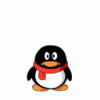
Comment