I have taken some photos of POWs in Preston, they are on the NW Region thread. I wonder if one of you photo wizards could do a bit of doctoring for me please - lampost and wire removals, & possibly a bit of lightening on some. I can email the original photos from the camera if that would be better. Thank you.
Unconfigured Ad Widget
Collapse
Announcement
Collapse
No announcement yet.
Photo wizard needed for POW photos please
Collapse
X
-
Thanks Wendy.Originally posted by WendyPusey View PostI have lightened and straightened some of them Janet. They are only 72 dpi which is really too small to do any restoration.
I will try uploading them again - don't know why they came out at such low resolution. It was all the wires on St Walberge that I noticed the most
Comment
-
Without getting into technical stuff (which I can't explain anyway) on this occasion I'd say that the 72 dpi is OK if you've loaded straight from your camera.Originally posted by Patience of Pendle View PostThanks Wendy.
I will try uploading them again - don't know why they came out at such low resolution. It was all the wires on St Walberge that I noticed the most
The problem is that somehow your pics have been compressed.
My pics (on the computer ~ straight from the camera) are always 72 dpi BUT they are big and sharp.
Here's what the computer tells me about a photo of my table cloth
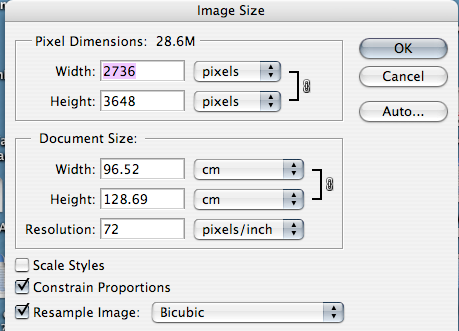
As you can see the Dimensions are HUGE ~ and the pixel width, at 2736, is
far too large for FTF
Al you need to do is change the pixel width to something smaller eg 600
Then upload to Photobucket and copy/paste on here.
This is my table cloth at a sensible size (600 pixels width)

When using Pbucket do make sure you have their file size option set at the maximum
Like this
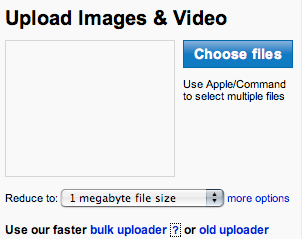 Last edited by Rachel Scand; 09-04-09, 14:10.~ FOR PHOTO RESTORATIONS PLEASE SCAN AT A RESOLUTION OF 300-600 WITH THE SCALE AT 100% MINIMUM ~ http://restoreandcolour.brainwaving.co.uk
Last edited by Rachel Scand; 09-04-09, 14:10.~ FOR PHOTO RESTORATIONS PLEASE SCAN AT A RESOLUTION OF 300-600 WITH THE SCALE AT 100% MINIMUM ~ http://restoreandcolour.brainwaving.co.uk
Comment
-
I have tried re-uploading the first four (post #22) - are these any better?
EDIT
I had been having problems with photo bucket - just had another try & it seems to be better, so I have now reloaded all photos from the camera & they are bigger photos than my first attempts. Please could someone take another look and see if they think any wires, lamposts etc need removing. Thank you.Last edited by Patience of Pendle; 13-04-09, 06:32.
Comment










Comment