I shall be grateful if one of you experts out there can restore the attached photograph which was taken in 1905 and is of my great great grandmother who was then in her nineties. Many thanksElizabeth Perry.jpg
Unconfigured Ad Widget
Collapse
Announcement
Collapse
No announcement yet.
Photo restoration
Collapse
X
-
That image has come up to small to do anything with. The insert image and attachment options automatically reduce the file size. To upload a larger photo, you need to host the image on an external site such as Photobucket. Instructions on how to do that can be found in: Reference Information and How to Guides - Family Tree ForumSarah
-
and 2 from me ....
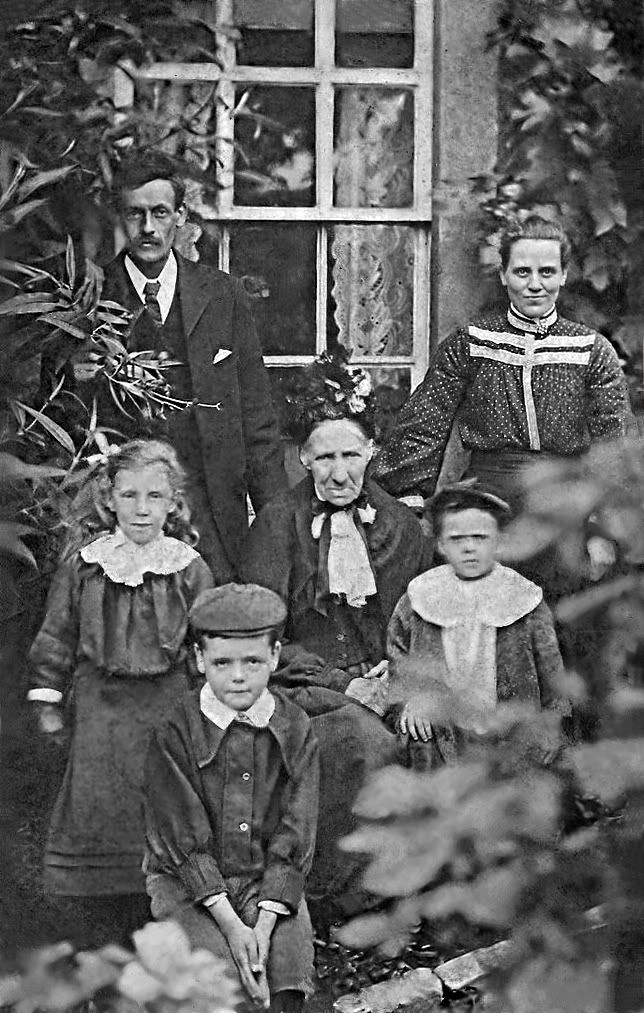

~ FOR PHOTO RESTORATIONS PLEASE SCAN AT A RESOLUTION OF 300-600 WITH THE SCALE AT 100% MINIMUM ~ http://restoreandcolour.brainwaving.co.uk
Comment
-
some colour for fun
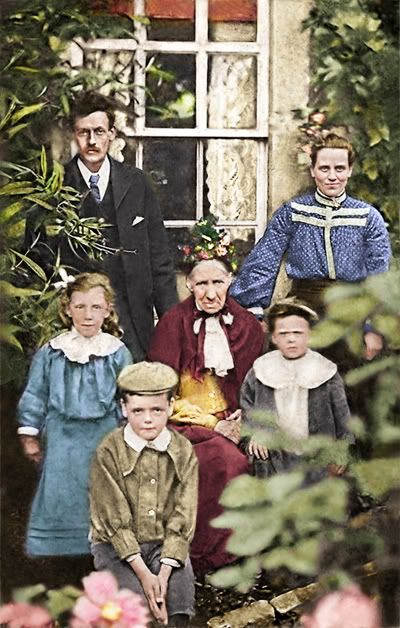
Last edited by Rachel Scand; 07-03-09, 10:46.~ FOR PHOTO RESTORATIONS PLEASE SCAN AT A RESOLUTION OF 300-600 WITH THE SCALE AT 100% MINIMUM ~ http://restoreandcolour.brainwaving.co.uk
Comment
-
Thanks Brian
I think it makes more sense of that blurry stuff in the foreground~ FOR PHOTO RESTORATIONS PLEASE SCAN AT A RESOLUTION OF 300-600 WITH THE SCALE AT 100% MINIMUM ~ http://restoreandcolour.brainwaving.co.uk
Comment
-
 Thanks John .. that flower in the foreground now looks like a Camellia
~ FOR PHOTO RESTORATIONS PLEASE SCAN AT A RESOLUTION OF 300-600 WITH THE SCALE AT 100% MINIMUM ~ http://restoreandcolour.brainwaving.co.uk
Thanks John .. that flower in the foreground now looks like a Camellia
~ FOR PHOTO RESTORATIONS PLEASE SCAN AT A RESOLUTION OF 300-600 WITH THE SCALE AT 100% MINIMUM ~ http://restoreandcolour.brainwaving.co.uk
Comment
-

Hi Rachel,
I wonder if I can be cheeky and ask if you can please add some colour to this photo of my great grandparents, although does not appear to be much scope for colour. My great grandmother is the daughter of the old lady in the other photo that you so kindly restored for me. If you are too busy then I perfectly understand.
Kind regards
John King
Comment
-
Hi John
Will probably do it tomorrow ;)~ FOR PHOTO RESTORATIONS PLEASE SCAN AT A RESOLUTION OF 300-600 WITH THE SCALE AT 100% MINIMUM ~ http://restoreandcolour.brainwaving.co.uk
Comment
-
I've put a slight colour on the dress of your lady standing centre but can easily change any of the colours ... just let me know
Re-read your post where you say that there's not much scope for colour :D
I used 14 different colours on this one :D
 Last edited by Rachel Scand; 09-03-09, 14:02.~ FOR PHOTO RESTORATIONS PLEASE SCAN AT A RESOLUTION OF 300-600 WITH THE SCALE AT 100% MINIMUM ~ http://restoreandcolour.brainwaving.co.uk
Last edited by Rachel Scand; 09-03-09, 14:02.~ FOR PHOTO RESTORATIONS PLEASE SCAN AT A RESOLUTION OF 300-600 WITH THE SCALE AT 100% MINIMUM ~ http://restoreandcolour.brainwaving.co.uk
Comment
-
and a smaller version with contrast/brightness re-adjustment.
Pictures always lose quality when they upload
 ~ FOR PHOTO RESTORATIONS PLEASE SCAN AT A RESOLUTION OF 300-600 WITH THE SCALE AT 100% MINIMUM ~ http://restoreandcolour.brainwaving.co.uk
~ FOR PHOTO RESTORATIONS PLEASE SCAN AT A RESOLUTION OF 300-600 WITH THE SCALE AT 100% MINIMUM ~ http://restoreandcolour.brainwaving.co.uk
Comment
-
Anytime John ...~ FOR PHOTO RESTORATIONS PLEASE SCAN AT A RESOLUTION OF 300-600 WITH THE SCALE AT 100% MINIMUM ~ http://restoreandcolour.brainwaving.co.uk
Comment
-
Wedding Photo
Hello all,
Can someone repair the crease mark in the centre of this photo and tidy it up a bit please?
Thanks in advance.
Trisha
 Researching Daly, Carroll, Doyle and Danahy - Ireland. Wilkinson- Manchester. Tipping, Roach, Hughes, Jones and Blinkhorn- Liverpool and Vermiglio,Gasparina, Ginochio, Mutti, Morri and Diodati- Italy and Liverpool
Researching Daly, Carroll, Doyle and Danahy - Ireland. Wilkinson- Manchester. Tipping, Roach, Hughes, Jones and Blinkhorn- Liverpool and Vermiglio,Gasparina, Ginochio, Mutti, Morri and Diodati- Italy and Liverpool
Comment





Comment