Please can someone help me before my computer gets thrown out.
I amon Firefox and updated last week (might not have anything to do with it)
all i seem to be getting is my window not responding so it's ctrl/alt/delete to get the taskmanager up to end the programme which takes anything up to 10 mintues, this is driving me nutty. Any ideas why andthings are just running so slowly. I did a big clear out the other night well defraged, cleared temp files and cookies.
Please help me :(:(
I amon Firefox and updated last week (might not have anything to do with it)
all i seem to be getting is my window not responding so it's ctrl/alt/delete to get the taskmanager up to end the programme which takes anything up to 10 mintues, this is driving me nutty. Any ideas why andthings are just running so slowly. I did a big clear out the other night well defraged, cleared temp files and cookies.
Please help me :(:(


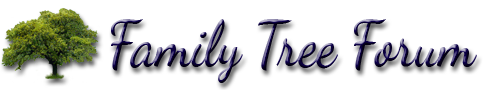
Comment