This is driving me mad! Every now & then I am getting a message in the tool bar along the bottom "Activate Windows Now?" with a little key symbol?
Does anyone know what this means? I am too scared to click it in case it locks something up on the system & I can't get back in!
I am too scared to click it in case it locks something up on the system & I can't get back in!
It goes off eventually if I either close the box or just carry on browsing etc.
Yesterday my wallpaper disappeared suddenly from my desk top page so I don't know if that's anything to do with it.
Help please!

Does anyone know what this means?
 I am too scared to click it in case it locks something up on the system & I can't get back in!
I am too scared to click it in case it locks something up on the system & I can't get back in! It goes off eventually if I either close the box or just carry on browsing etc.
Yesterday my wallpaper disappeared suddenly from my desk top page so I don't know if that's anything to do with it.
Help please!




 He didn't seem to know what I was talking about
He didn't seem to know what I was talking about 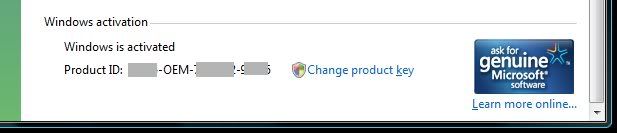

Comment