I have been downloading entries from Family Search Record
FamilySearch Record Search
It has an arrow with "Copy to clipboard". I have done this several times, but now where do I find clipboard on my computer? (:o)
I have looked everywhere but can't find the downloads.
FamilySearch Record Search
It has an arrow with "Copy to clipboard". I have done this several times, but now where do I find clipboard on my computer? (:o)
I have looked everywhere but can't find the downloads.

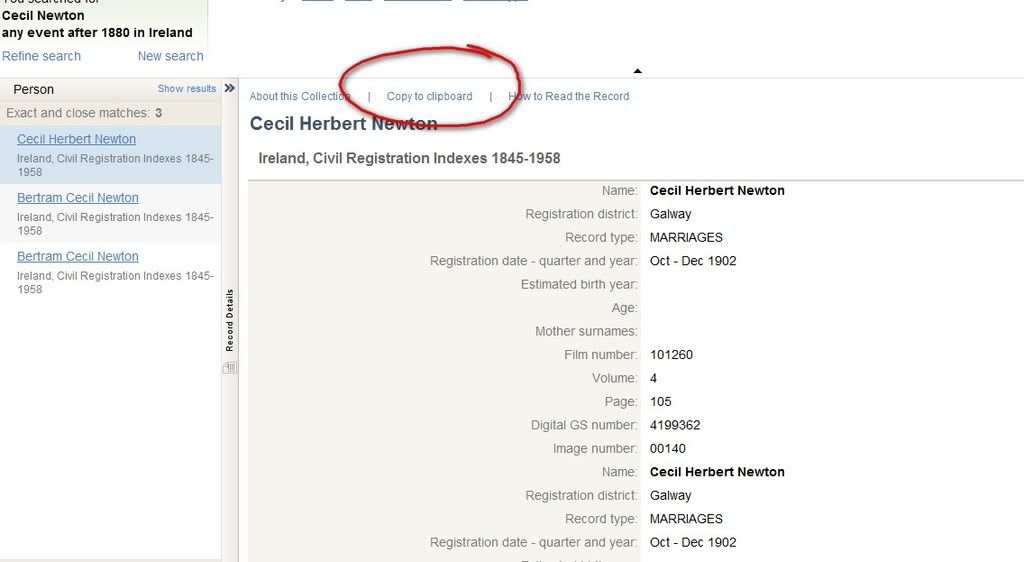
Comment