I posted my tree on Genes Reunited but I had to edit every person to get rid of private stuff in the notes field etc. that is in my master copy.
What I really want to do is make a new version with everybody in it but with only a person's name, date and place of BMD and occupation transferred across.
How is it done? I was sure when I first set up my tree I could choose which facts appeared, maybe I'm wrong?
What I really want to do is make a new version with everybody in it but with only a person's name, date and place of BMD and occupation transferred across.
How is it done? I was sure when I first set up my tree I could choose which facts appeared, maybe I'm wrong?

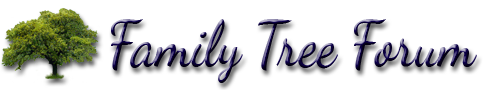
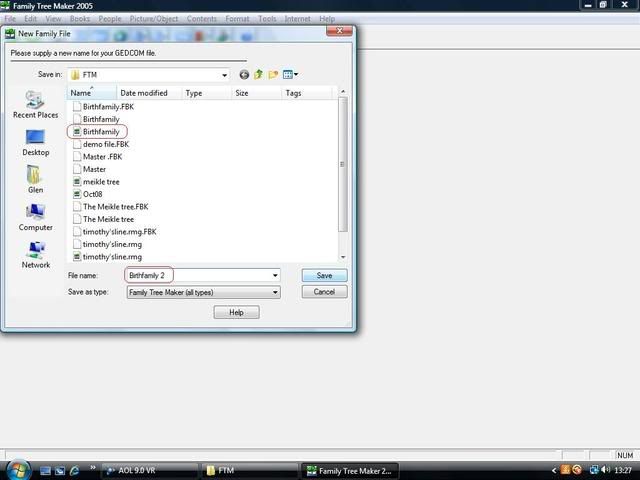
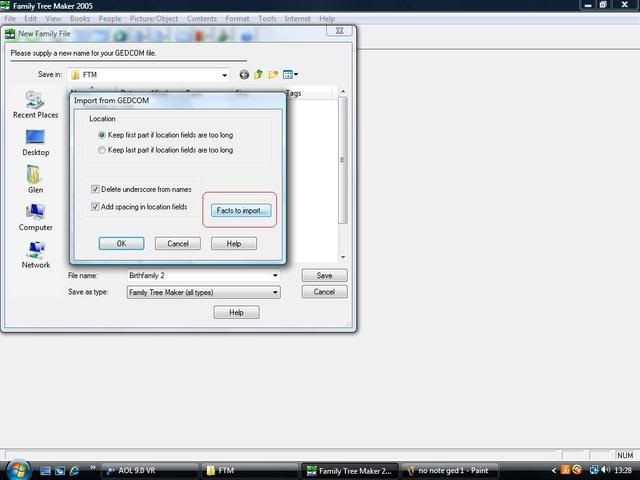
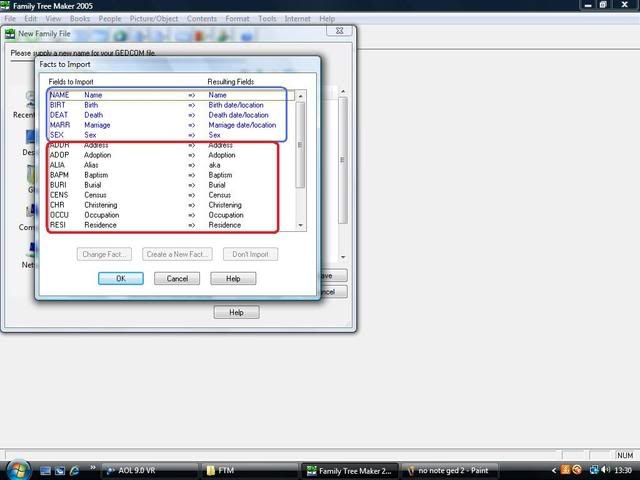
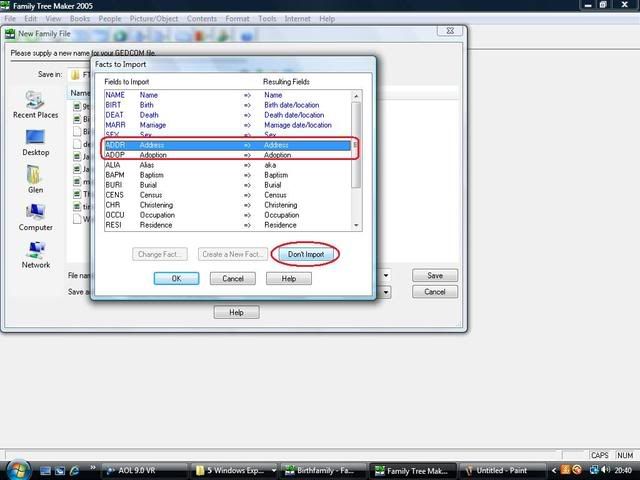
Comment