Have a PC out in my Garage connected to a Wireless Router
Bought new PC to use indoors so bought a USB Adaptor it installed susccessfully but
I cannot get the internet it says Local connection only available yet the signal is really good
Am I missing something here??
Thanks
Might be in and out as its freezing out here even with the heating on but will be looking for anwers thanks again.
Bought new PC to use indoors so bought a USB Adaptor it installed susccessfully but
I cannot get the internet it says Local connection only available yet the signal is really good
Am I missing something here??
Thanks
Might be in and out as its freezing out here even with the heating on but will be looking for anwers thanks again.


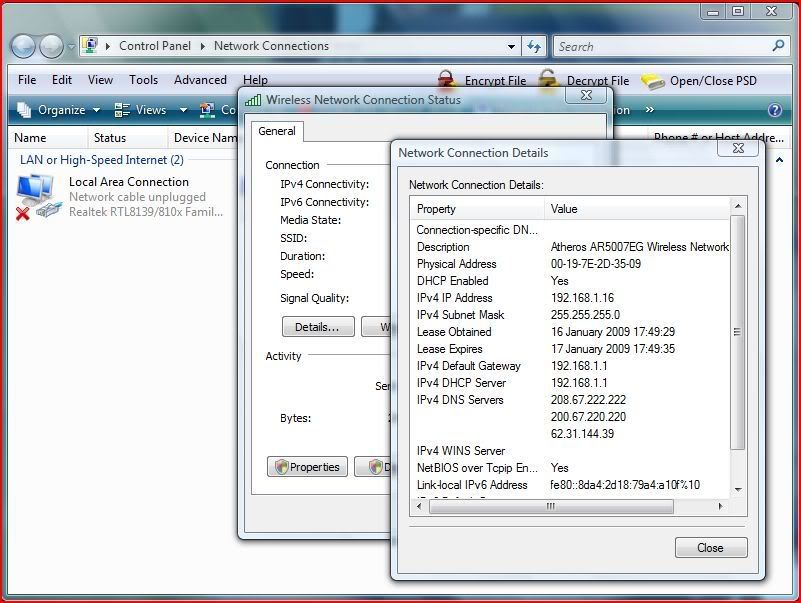
Comment