I tried to send an email with attachments about 3 days ago, and it timed out (think I put too many attachments on), now every time I go on to outlook its keeps trying to send the said email, I can't delete it as the delete button is not high lighted, and if I go on to outlook it cashes and I have to press Alt/Ctrl/Delete and stop it though task manager.
Can anyone help me please?
Thanks
Can anyone help me please?
Thanks

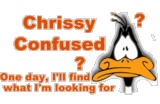

Comment