Hello,
Hope someone can help ( In simple terms please) I have got a 14 free trial on Ancestry so i'm trying to save as much data as possible in the short time i have.
The problem i have is.
Census,
view image,
on right side of top tool bar you have options to save,
I have saved to folder on computor,
When you go to folder to look at image it has a black background around the edge of document.
I have printed 1 off but it is using a lot of ink because of the black borders.
How if possible can i get rid of the border.
Sorry it's a bit long winded .
Regards EDI.X.
Hope someone can help ( In simple terms please) I have got a 14 free trial on Ancestry so i'm trying to save as much data as possible in the short time i have.
The problem i have is.
Census,
view image,
on right side of top tool bar you have options to save,
I have saved to folder on computor,
When you go to folder to look at image it has a black background around the edge of document.
I have printed 1 off but it is using a lot of ink because of the black borders.
How if possible can i get rid of the border.
Sorry it's a bit long winded .
Regards EDI.X.

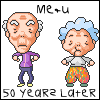
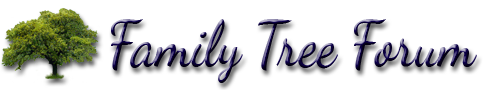
Comment