Can anyone tell me how to delete just SOME of my PM's please,I dont want them in a folder but I'm nearly full up so need to get rid of old ,out of date ones,HELP !!!
Unconfigured Ad Widget
Collapse
Announcement
Collapse
No announcement yet.
Deleting PM's
Collapse
X
-
Hi Maddy
The most difficult bit is deciding which ones you don't need !
Sometimes I just transfer them to a word doc to keep
Go to Private Messages
Tick boxes on right
At the bottom you will see a drop down menu .... click on that and select 'delete'
Then click 'go'
Am trying to put a screenshot on here but Pbucket's not working
Oh GJ you beat me to it ! :DLast edited by Rachel Scand; 09-08-08, 10:14.~ FOR PHOTO RESTORATIONS PLEASE SCAN AT A RESOLUTION OF 300-600 WITH THE SCALE AT 100% MINIMUM ~ http://restoreandcolour.brainwaving.co.uk
Comment
-
OK
Here's the screenshot ;)
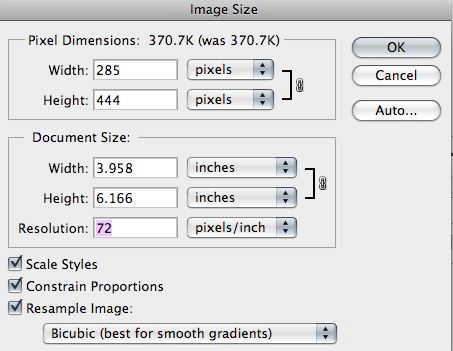
~ FOR PHOTO RESTORATIONS PLEASE SCAN AT A RESOLUTION OF 300-600 WITH THE SCALE AT 100% MINIMUM ~ http://restoreandcolour.brainwaving.co.uk
Comment
-
Is Photobucket the only way to put a screen shot onto this site. I don't fancy using it so wondered if there are any any other options.Margaret N
DOGS HAVE OWNERS ~ CATS HAVE STAFF
Researching:- WILBURN from Yorkshire/Kings Lynn, London. NEWMAN from Dover/Reading. DOUGHTY from Portsmouth. ROGERS from Bethnal Green. Rumbelow from Norfolk
Comment
-
Hi Margaret
There are other 'host' sites, but most of us are OK using PBucket
If it's only a screenshot, you could upload from your computer ... it's just that large file sizes use up memory so there's a size limit
Not sure what it is now but it used to be 97KB
~ FOR PHOTO RESTORATIONS PLEASE SCAN AT A RESOLUTION OF 300-600 WITH THE SCALE AT 100% MINIMUM ~ http://restoreandcolour.brainwaving.co.uk
Comment

Comment