Hi I need your help please. When I google Askill B & B, Stillorgan,Co Dublin where I am staying in Ireland page one tells me about the establishment, then I can click for map. I don't seem able to print the map, can you please tell me what I have to do. I have tried save as in my documents and it only saves the 1st page and not the map. Where am I going wrong please?
sunny rosy
sunny rosy




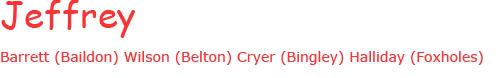
Comment