Whenever I try and view an ancestry image, firefox browser says it has encountered a problem and needs to close. This used to happen off and on. But now it's every time I view an image. How can I solve this as now annoying me! 


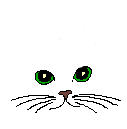
 . I see if there is a difference on ancestry.com and .co.uk , have added them both now.
. I see if there is a difference on ancestry.com and .co.uk , have added them both now.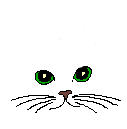

Comment