Can someone please help me to connect to the internet, wirelessly, on the my new laptop. It is nearly driving me insane :(
I have followed the instructions on the screen and it has managed to detect our network and the strength is quite good but it is not connecting to the internet. How do I connect to my ISP (AOL broadband)?
The operating system is Windows Vista.
I have been trying now for nearly two days and would love to start using my new machine.
There must be a simple solution but I am missing it somewhere.
I have followed the instructions on the screen and it has managed to detect our network and the strength is quite good but it is not connecting to the internet. How do I connect to my ISP (AOL broadband)?
The operating system is Windows Vista.
I have been trying now for nearly two days and would love to start using my new machine.
There must be a simple solution but I am missing it somewhere.



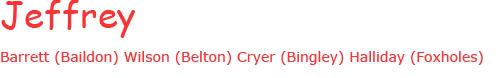
Comment