Now that I have decided I really must do something before it's too late I have been thinking how I should do various things (there is no-one I know that can help me out):
1. I have my family tree on FTM and backup on a USB2 after I use it. How can I transfer all my tree details from Vista onto W10? I have heard about using GEDCOM, is this a suitable way of doing it (I have never had to use this).
2. How can I transfer all my favourites/bookmarks from one to another?
I am sure there must be other things to do that I haven't thought about yet. I don't have a problem with e-mails (gmail), or MS Word docs or photos as I keep these on USB2s.
If anyone can be of assistance I would appreciate the help.
1. I have my family tree on FTM and backup on a USB2 after I use it. How can I transfer all my tree details from Vista onto W10? I have heard about using GEDCOM, is this a suitable way of doing it (I have never had to use this).
2. How can I transfer all my favourites/bookmarks from one to another?
I am sure there must be other things to do that I haven't thought about yet. I don't have a problem with e-mails (gmail), or MS Word docs or photos as I keep these on USB2s.
If anyone can be of assistance I would appreciate the help.

 Interested in the following:
Interested in the following: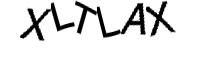
Comment