I have been using the FamilySearch PAF5 program to store my family tree for a number of years now. Today the list of "Individuals" disappeared for some unexplained reason. Can anybody who is familiar with the PAF5 program help me to get the "Individuals" list back? Please note that the information on my tree is still available on the "Pedigree" and "Family" buttons.
Regards
colincam
Regards
colincam

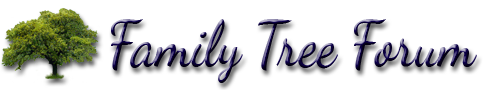

Comment