Hi,
I hope that this may be the right place to pose this question, but if not I'm sure someone will tell me.
Having just gone back to FTM and upgraded to the 2014 edition, I would just like to ask for ideas concerning best practice in recording 'occupations' of any individual, if that individual appears in several Census years, and likely has a different occupation?
I know that you can customise the Details panel, but as far as I can see that only gives you one 'occupation'. How do some of you good folks who are more familiar with FTM record occupations given the scenario I have described? Add a note, enter the occupation in the description field of the 'Residence' box, or some other way?
Ideally I would like the information to be fairly visible, without having to poke around too much trying to find it.
I await your thoughts with interest.
Regards,
Alan
I hope that this may be the right place to pose this question, but if not I'm sure someone will tell me.
Having just gone back to FTM and upgraded to the 2014 edition, I would just like to ask for ideas concerning best practice in recording 'occupations' of any individual, if that individual appears in several Census years, and likely has a different occupation?
I know that you can customise the Details panel, but as far as I can see that only gives you one 'occupation'. How do some of you good folks who are more familiar with FTM record occupations given the scenario I have described? Add a note, enter the occupation in the description field of the 'Residence' box, or some other way?
Ideally I would like the information to be fairly visible, without having to poke around too much trying to find it.
I await your thoughts with interest.
Regards,
Alan


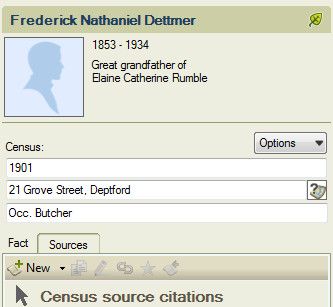
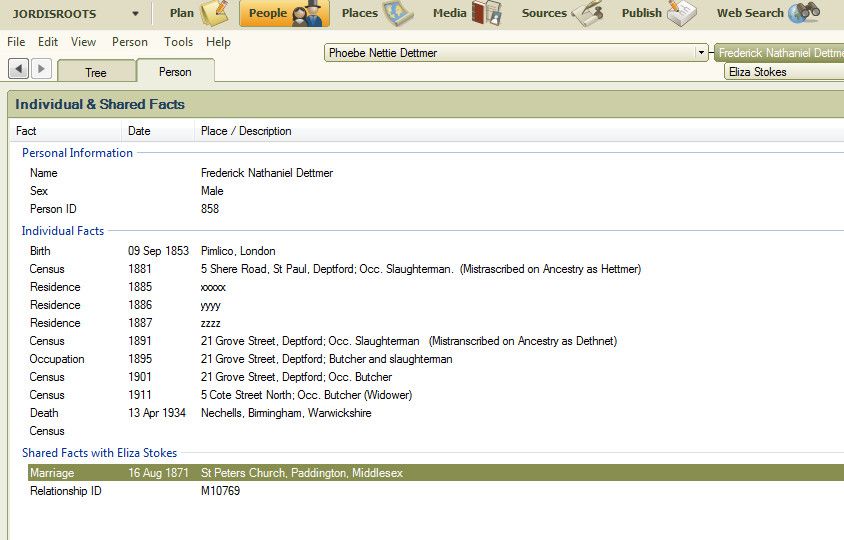

Comment