I have several FTM questions that I am not able to find in the books...
1. FTM 2005..... I see reference to it as being 2005 V16, and then just as FTM 2005.
Was 2005 produced in 2 versions?
I also see reference to 2005 early or old version 2005.
2. FTM 2008 is also sometimes referred to as "Old Version". I understand that in 2008 there was a
complete revamping of the program and a lot of folks didn't like some of the changes.
Was there 2 versions there also?
3. I am now trying FTM 2012. I have tried to edit members names after I find the middle name and try to change the Middle initial to the proper name. The only way I have been able to do this, is to delete the individual and then re-enter the correct version. There's got to be an easier way.
4. Is there a USA version of this Forum. I just realized that everything I read is referenced to the UK.
I don't have a big problem with that, but some info I read will not pertain to U.S. activities.
Thanks, Benny
My ancestors from Barlborough Hall, Derbyshire, UK
1. FTM 2005..... I see reference to it as being 2005 V16, and then just as FTM 2005.
Was 2005 produced in 2 versions?
I also see reference to 2005 early or old version 2005.
2. FTM 2008 is also sometimes referred to as "Old Version". I understand that in 2008 there was a
complete revamping of the program and a lot of folks didn't like some of the changes.
Was there 2 versions there also?
3. I am now trying FTM 2012. I have tried to edit members names after I find the middle name and try to change the Middle initial to the proper name. The only way I have been able to do this, is to delete the individual and then re-enter the correct version. There's got to be an easier way.
4. Is there a USA version of this Forum. I just realized that everything I read is referenced to the UK.
I don't have a big problem with that, but some info I read will not pertain to U.S. activities.
Thanks, Benny
My ancestors from Barlborough Hall, Derbyshire, UK

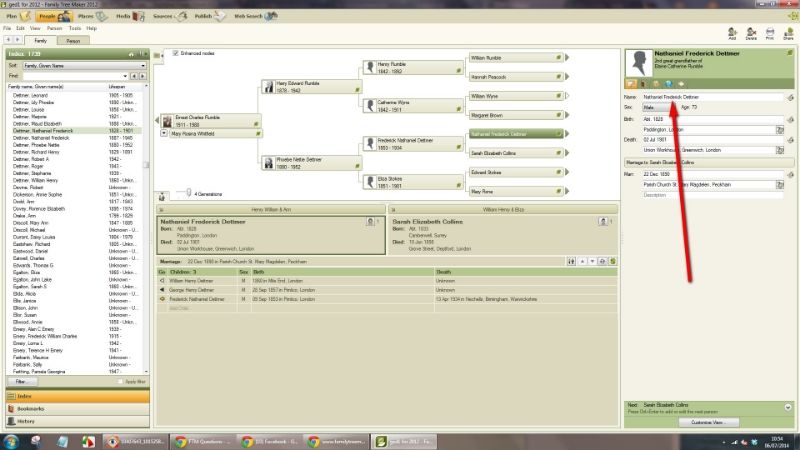
Comment